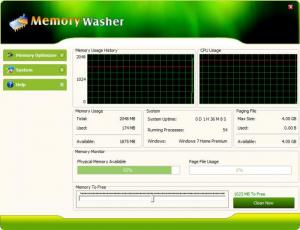Memory Washer
7.1.0
Size: 1.9 MB
Downloads: 5743
Platform: Windows (All Versions)
It is a simple and well known fact that applications and processes that eat up a lot of memory cause your computer to act sluggishly. Tasks and applications that launched in a blink now take forever to load because your system is low on memory. The Giant Matrix-developed application Memory Washer will free up memory and stop suspicious processes, thus getting your computer to run faster.
The Memory Washer installation file weighs in at a very lightweight 1.0MB, meaning you will spend little time getting it off the web and onto your computer. You won’t spend much time installing the application either. Just launch the installation file, follow the instructions presented by the setup wizard, and you will be done in no time at all. Memory Washer can be installed on anything from Windows 98 up to Windows 7. During the installation process you can select if you want a desktop shortcut, but you cannot choose the installation directory.
Memory Washer’s interface focuses on ease of use. On the left you have tabs for its main functions (three tabs: Memory Optimizer, System, and Help), in the main window you are presented with different options, depending on the tab you selected. Select Memory Optimizer from the tab with info on memory usage, available memory, CPU usage, running processes, system uptime, and a button for cleaning the memory. You can clean the memory by clicking the aforementioned button, or you can schedule the task to take place automatically. You can set it up so the memory is cleaned every X minutes, or when free physical memory reaches X MB (you get to choose the value of X).
With this application you can also view all running processes and end the ones of your choosing, and view which applications automatically run at startup and disable the ones you want.
With the free Memory Washer application you can easily clean your system’s memory, view and disable running processes, and view and disable applications that run at startup. It is a handy tool for getting your computer to run faster.
Pros
Lightweight download, simple installation process, works with all Windows versions. Simple and user friendly interface. Clean memory manually or schedule the task to take place automatically. View running processes and applications that run at startup; disable running processes and applications that run at startup. Memory Washer is free.
Cons
On systems with plenty of memory, this application is not really necessary. You cannot choose the installation directory.
Memory Washer
7.1.0
Download
Memory Washer Awards

Memory Washer Editor’s Review Rating
Memory Washer has been reviewed by George Norman on 07 Mar 2012. Based on the user interface, features and complexity, Findmysoft has rated Memory Washer 3 out of 5 stars, naming it Very Good